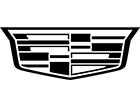How to Pair Your Bluetooth in a 2018 Cadillac
At Crestmont Cadillac, we work hard to ensure our customers understand the technologies that are integrated with our variety of vehicles. The CUE known as the Cadillac User Experience in our 2018 vehicles offer a hands-free and on-of-its kind technology. Bringing the CUE system to Cadillac is not only an important safety feature but it allows the user to experience an effortless, yet intuitive control of their smartphone or tablet while on the road.
By pairing your phone with your CUE infotainment system, the use of voice commands can initiate phone calls, play music or assist you in navigating around town.
Cadillac offers CUE or CUE with Navigation. See how to pair your CUE with your phone in a few simple steps. We've also included a video of our very own, Matt Schill in our Beachwood Cadillac location walking you through the steps on our Facebook page: Click to watch.
Pairing your CUE with Radio Controls:
1. Go to the touchscreen of your Cadillac vehicle. Press the HOME button.
2. Select PHONE screen icon.
3. Select PHONES.
4. Select Pair Device.
5. One your phone, look for the vehicle's hardware and select it. Ensure that your Bluetooth is turned on prior to pairing. You can do this in the settings section of your phone.
6. Your phone will either ask to enter a 4-digit pin, which is displayed on the radio screen, or to confirm a 6-digit code.
7. Accept the Bluetooth and/or phonebook download on your phone.
8. Your phone is paired.
Pairing your CUE with Voice Recognition:
1. Press the Push to Talk button on your steering wheel of your Cadillac, wait for the beep, and say "Pair Phone".
2. On your phone, you will look for the vehicle's hardware and select it. Again, ensure that your Bluetooth setting is on. You can find this in your settings on your phone.
3. Your phone will either ask to enter a 4-digit pin, which is displayed on the radio screen, or to confirm a 6-digit code.
4. Accept Bluetooth connection and/or phonebook download on your phone.
5. Phone is paired
These directions should easily assist you in pairing your phone to your Cadillac, whether you are driving a Cadillac Escalade or Cadillac XT5. At our Cadillac Dealership, we can assist you before you leave our lot with pairing your phone, just ask your sales consultant.